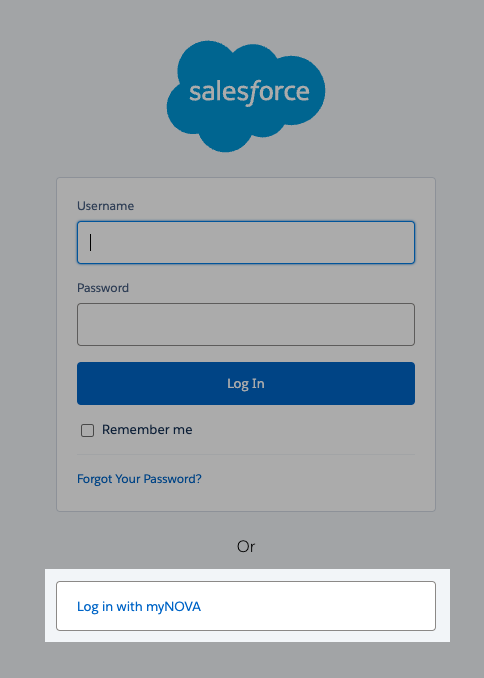Summary
An introduction to Salesforce CRM, which centralizes student interaction management, streamlines onboarding, and aligns administrative efforts with student needs to enhance the educational journey from inquiry to enrollment.
Body

What does Salesforce CRM do for my institution?
The VCCS has implemented Salesforce CRM to enhance the student experience from the first inquiry through to enrollment and beyond. The platform provides a centralized hub for managing student interactions, optimizing the onboarding process, and ensuring that the administrative efforts align with the student's needs for a seamless educational journey.
Official Documentation
For detailed instructions on utilizing Salesforce CRM for VCCS, including step-by-step login procedures and tips for navigating the system, access the complete Introduction to Salesforce guide.
What is a CRM?
A Customer Relationship Management system in higher education is a specialized tool designed to manage and improve interactions with current and prospective students. It serves as a central platform for organizing student-related data, enabling your institutions to streamline administrative tasks, enhance student support services, and optimize recruitment and retention efforts. By providing insights into student behaviors and needs, a CRM helps in personalizing communications and managing academic journeys, thus playing a crucial role in fostering positive student relationships and improving the overall educational experience.
Salesforce CRM Platform Highlights
- Comprehensive CRM: Streamlines the student lifecycle from prospect to active student.
- Integrated Ecosystem: Facilitates communication between different VCCS systems, offering a cohesive operational workflow.
- Adaptive Interface: Ensures a consistent and user-friendly experience across various devices.
- Efficient Onboarding: Aids in managing admissions, registration, financial assistance, and more.
Getting Started with Salesforce CRM
Begin by logging into your specific college's Salesforce CRM environment.
Ensure you use the "Login with my[college name]" option and not the regular Salesforce CRM login fields.